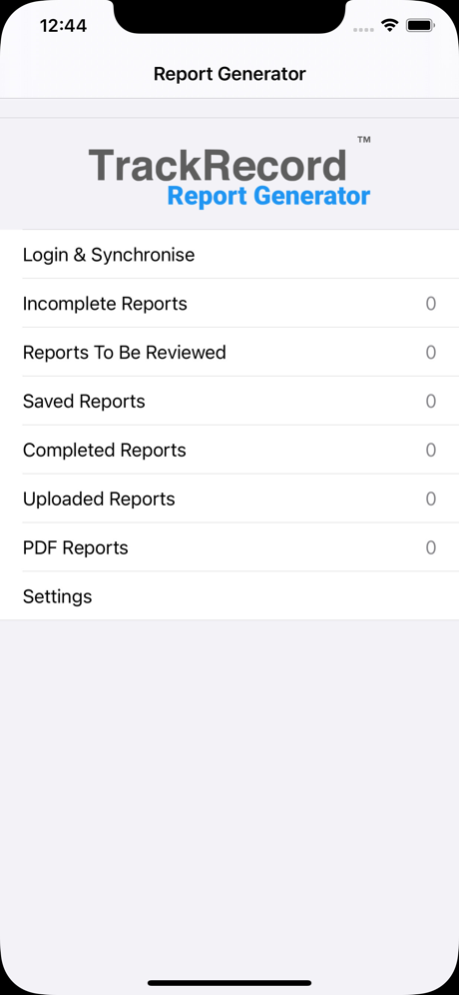Report Generator 1.0.43
Continue to app
Free Version
Publisher Description
Report Generator is a companion App for the Track Record compliance management service provided by Jacobs Engineering. Track Record Report Generator allows you to collect report data using an iPad, iPhone or iPod touch and sync it into Track Record. You can use it to answer report questions, create actions and take photos while out on site without requiring a connection. All audit templates are customised as per client requirements, using any combination of Text Boxes, Drop Downs, Check Boxes, Dates, Times, Radio Buttons and more.
The goal of Report Generator is to work as a conduit for auditors to update TrackRecord while out on site. It facilitates the checking and evidencing of compliance and condition of a variety of assets, locations, projects, permits and legal requirements. Once your report has been synced, you will be able to use all of TrackRecord's powerful reporting tools to analyse data that has been collected on site, as well as track the actions that have been created.
What is TrackRecord?
TrackRecord™ is a cloud-based web compliance management tool used internationally to solve complex asset management, auditing, permitting challenges, legislative compliance and property & asset compliance. It is a configurable compliance database, allowing for the planning, scheduling and allocation of inspection/audit activity. The system retains copies of the audit inspection evidence, includes the ability to configure review and sign off processes and manages the resulting action programs from the audit/inspection activity across multiple disciplines and sectors.
Report Generator features:
- Compatible with all iOS 8 devices
- Dynamic questionnaire
- Multiple answer types including – text boxes, text areas, drop downs, check boxes, dates and times
- Offline use when no internet connection is available
- Taking and selecting photos
- Adding TrackRecord actions
- Assigning actions with email notifications
- Customised PDF style
- Question / answer scoring
- Mandatory questions
Mar 7, 2023
Version 1.0.43
Update of support details + bug fixes
About Report Generator
Report Generator is a free app for iOS published in the Office Suites & Tools list of apps, part of Business.
The company that develops Report Generator is Martin Buckley. The latest version released by its developer is 1.0.43.
To install Report Generator on your iOS device, just click the green Continue To App button above to start the installation process. The app is listed on our website since 2023-03-07 and was downloaded 2 times. We have already checked if the download link is safe, however for your own protection we recommend that you scan the downloaded app with your antivirus. Your antivirus may detect the Report Generator as malware if the download link is broken.
How to install Report Generator on your iOS device:
- Click on the Continue To App button on our website. This will redirect you to the App Store.
- Once the Report Generator is shown in the iTunes listing of your iOS device, you can start its download and installation. Tap on the GET button to the right of the app to start downloading it.
- If you are not logged-in the iOS appstore app, you'll be prompted for your your Apple ID and/or password.
- After Report Generator is downloaded, you'll see an INSTALL button to the right. Tap on it to start the actual installation of the iOS app.
- Once installation is finished you can tap on the OPEN button to start it. Its icon will also be added to your device home screen.